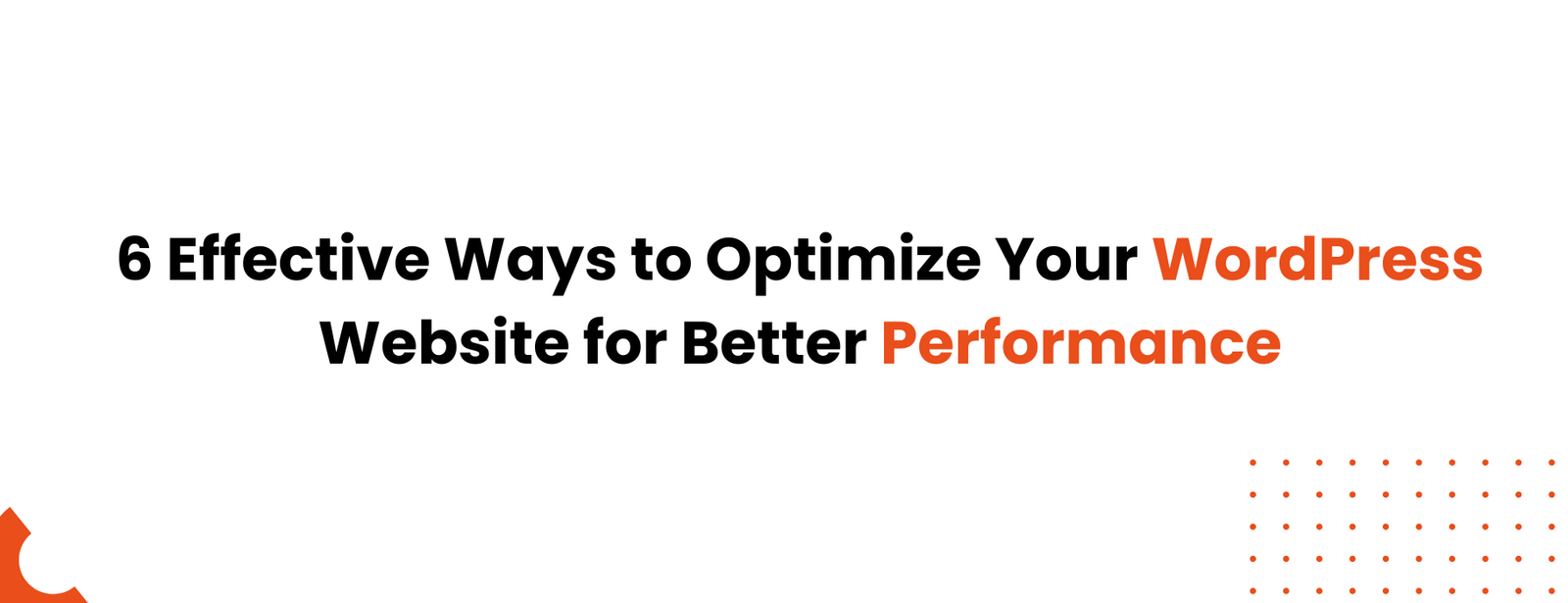
In the fast-paced digital world, your website’s performance is crucial. A slow-loading site can frustrate visitors, harm your SEO rankings, and ultimately drive users away. Fortunately, optimizing your WordPress website for better performance and page speed is achievable with a few strategic steps. Here are six effective ways to enhance your WordPress site’s speed and performance.
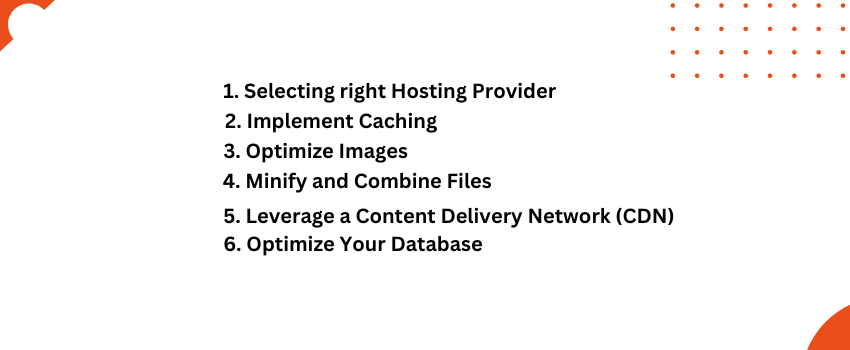
1. Selecting right Hosting Provider
The foundation of a high-performing WordPress site begins with selecting the right hosting provider. Here’s what to look for:
- Managed WordPress Hosting: Opt for a hosting provider specializing in WordPress. Managed WordPress hosts often provide optimized environments, faster servers, and enhanced security.
- SSD Storage: Choose a host that uses Solid State Drives (SSDs) for faster data access compared to traditional hard drives.
- PHP Version: Ensure your host supports the latest PHP versions, as newer PHP versions offer significant performance improvements over older ones.
2. Implement Caching
- Page Caching: Use caching plugins like WP Super Cache, W3 Total Cache, or WP Rocket to cache entire pages and deliver them quickly to users.
- Object Caching: Implement object caching to store complex query results. Redis and Memcached are popular solutions for object caching.
- Opcode Caching: Enable OPcache to cache precompiled PHP code, reducing the time spent on PHP execution.
3. Optimize Images
Images often account for a significant portion of your page’s load time. Optimizing images can lead to substantial improvements in performance:
- Compression: Use plugins like Smush or Imagify to compress images without compromising quality. These plugins can automatically optimize new uploads and bulk-compress existing images.
- Lazy Loading: Implement lazy loading to delay the loading of images until they are needed. Plugins like Lazy Load by WP Rocket or the built-in feature in WordPress can help with this.
- Responsive Images: Use responsive images to ensure that users download appropriately sized images based on their device.
4. Minify and Combine Files
Reducing the size and number of files your site loads can improve page speed:
- Minify CSS and JavaScript: Remove unnecessary characters, spaces, and comments from CSS and JavaScript files using plugins like Autoptimize or WP Rocket.
- Combine Files: Combine multiple CSS or JavaScript files into a single file to reduce the number of HTTP requests. Most minification plugins offer this feature.
5. Leverage a Content Delivery Network (CDN)
A CDN distributes your content across multiple servers around the world, improving load times for users regardless of their location:
- Set Up a CDN: Use services like Cloudflare, StackPath, or KeyCDN to cache and deliver static assets such as images, CSS, and JavaScript files.
- Configure CDN Integration: Ensure your CDN is properly integrated with your WordPress site to cache and deliver content efficiently.
6. Optimize Your Database
A clean and optimized database can enhance performance by reducing query load and speeding up data retrieval:
- Database Cleanup: Use plugins like WP-Optimize or WP-DBManager to remove unnecessary data such as post revisions, spam comments, and transient options.
- Regular Maintenance: Schedule regular database maintenance tasks to optimize and repair your database tables. Tools like phpMyAdmin or WP-CLI can assist with these tasks.
- Indexing: Ensure that your database tables are properly indexed to improve query performance. Use the EXPLAIN command to analyze and optimize slow queries.
Conclusion
Optimizing your WordPress website for better performance and page speed involves a combination of server-side tweaks, caching strategies, image optimization, and efficient database management. By implementing these six effective techniques, you can significantly enhance your site’s speed, improve user experience, and boost your SEO rankings. Regular monitoring and ongoing optimization will help you maintain peak performance and keep your website running smoothly in today’s competitive digital landscape.


